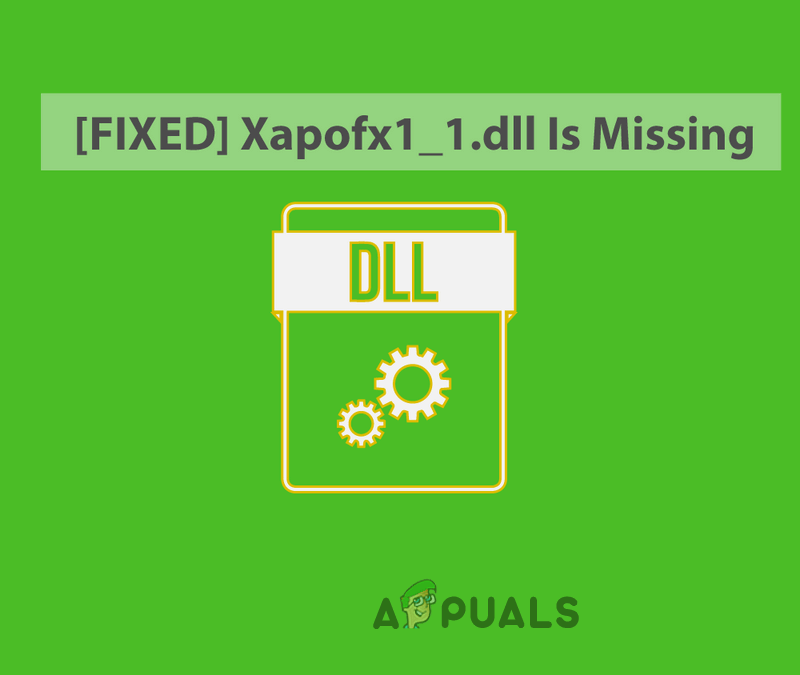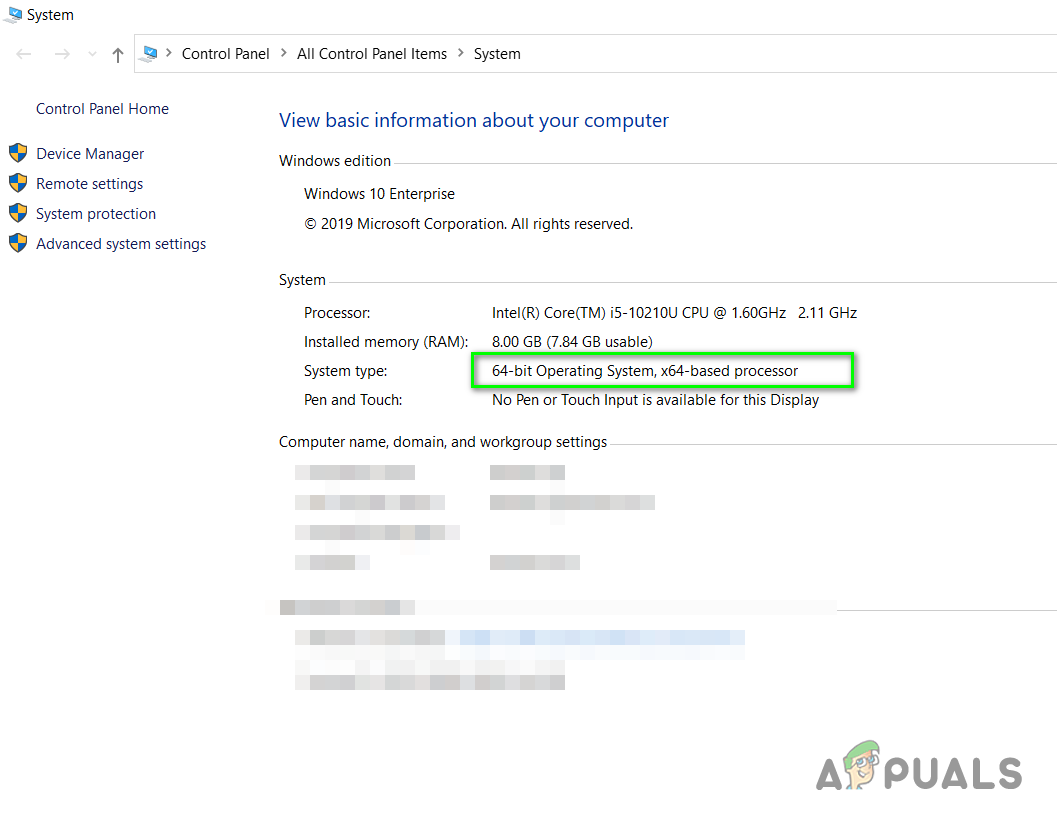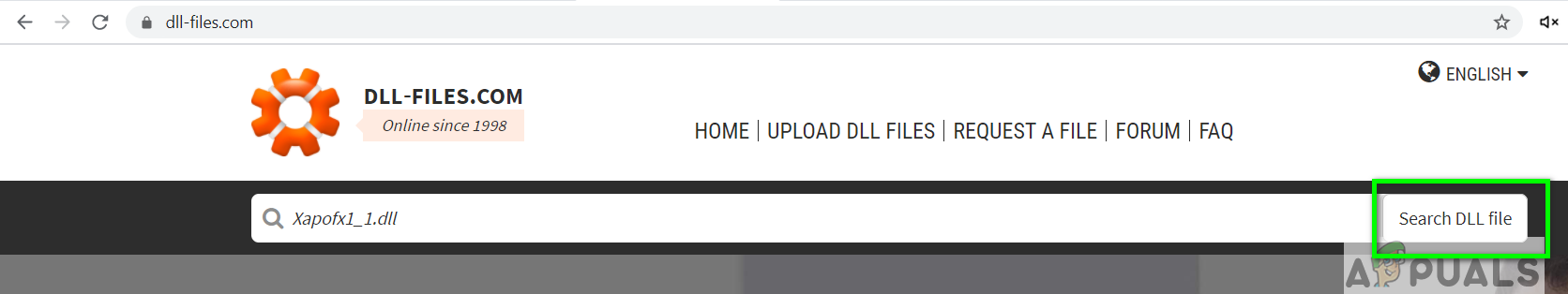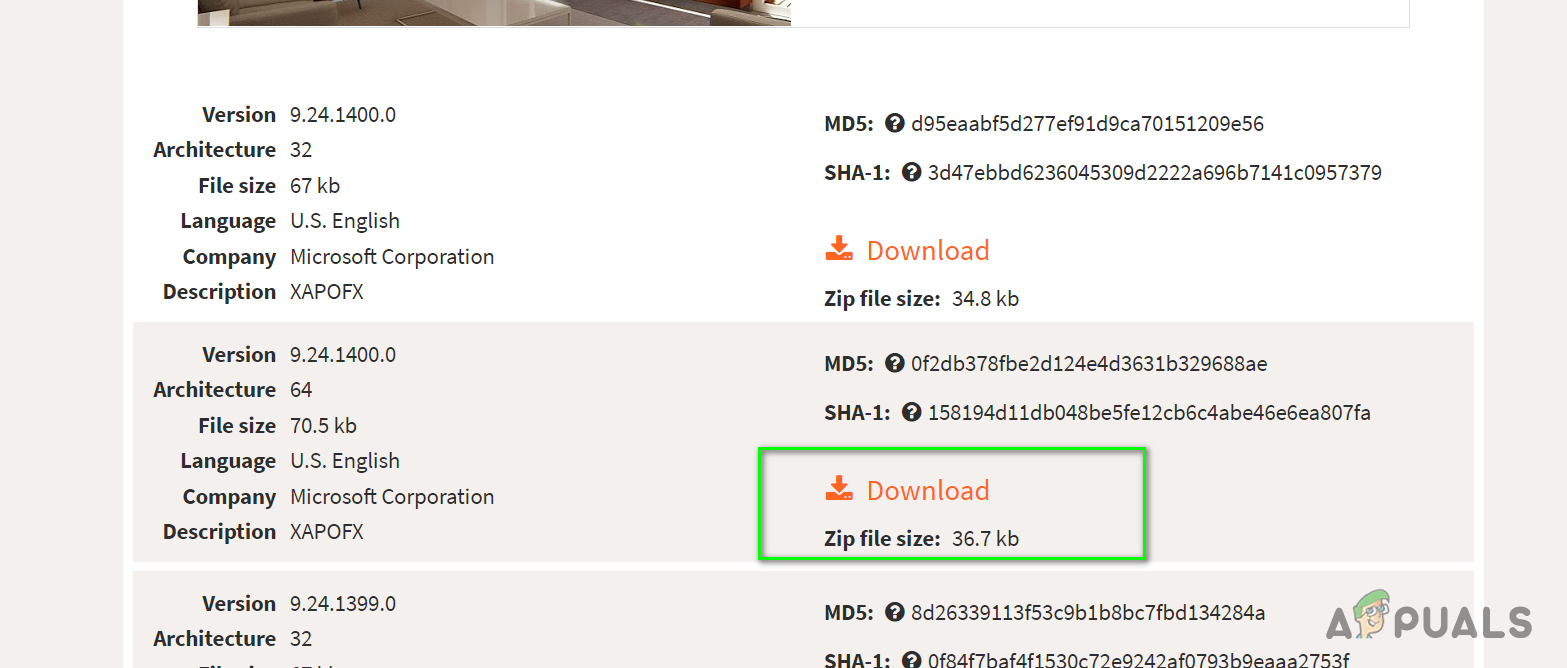The program can’t start because xapofx1_1.dll is missing was not found. Try reinstalling the program to fix this problem. If you are trying to run a game and you get this error make sure that you have installed and updated your DirectX version because this can be due to a graphics file and also make sure you have updated your Windows Operating System. You can try the below methods if you are still getting this error.
Download a Fresh Copy of the Missing DLL file
In this method, we will download a fresh copy of the file from the web and will copy it from the official dll-files.com website and replace the file with the old one. This will get rid of the corrupt DLL file that is causing the application to crash. However, it is not recommended to change or delete the already existing DLL files because other programs might also be dependent on them and this could worsen the problem for the user. If you want to replace a DLL file, make sure you always download it from the official and trusted website as there are many websites on the web that contain malware that can infect your computer.
Fix: Cnext.exe cannot start because MSVCP120.dll or Qt5Core.dll is missingFix: SDL.dll is missing or SDL.dll not foundFix: Run DLL BackgroundContainer.dll ErrorFix: Microsoft Word and Outlook 2013 Crashing with ntdll.dll/MSVCR100.dll