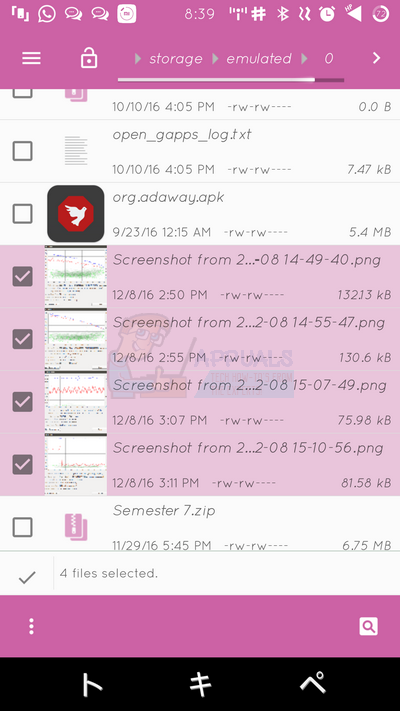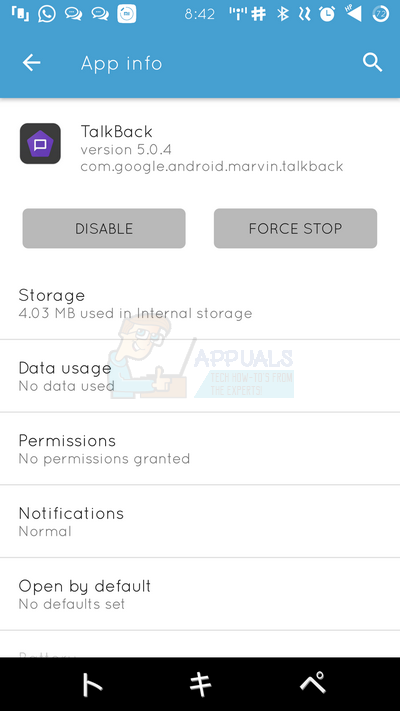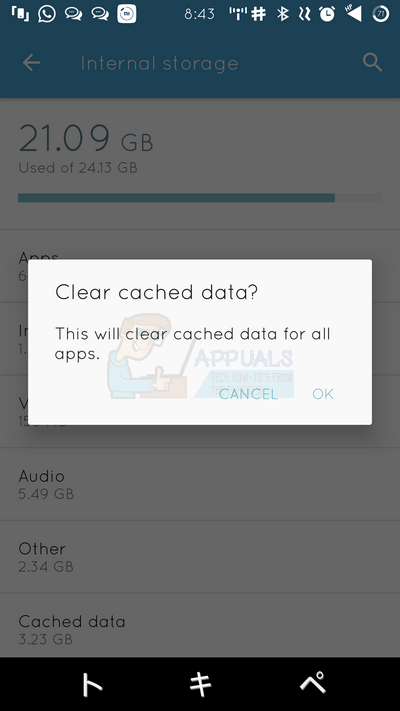Method 1: Restart Your Device
The most simple way to speed up your phone is to restart it. It refreshes the phone and clears all running apps, background processes and cache to get things running smoothly again. Hold the Power button, selection the Restart option and then confirm to reboot.
Method 2: Freeing Up Some Space
Too much music, documents, videos and other files on your device can affect your performance, so try to keep your phone’s storage as neat as possible.
Method 3: Delete and Disable Unnecessary Apps
Having way too many apps definitely causes your phone so slow down. Unused apps a resource hogs, so it’s best to get rid of them. System apps cannot be uninstalled, but can be disabled.
Uninstalling Applications
Disabling System Apps
Method 4: Clear the Cache
Cached data is saved locally on your Android phone so that the system can reduce the loading times of websites and applications. The cache can grow up very quickly and begin to clog your smartphone’s internal storage. You can clear the cache of individual apps, or you can clear the entire system cache.
Method 5: Remove Unnecessary Widgets
Home Screen widgets are useful, but they also consume resources and slow down your device. Widgets persistently look for data and updates which actually consumes battery, processor time and mobile data. There’s no harm using widgets, but the selective with them. TIP: You can perform advanced speed optimization tweaks on your phone when your device is rooted. Rooting allows you to overclock your CPU, remove unwanted system apps, and install faster custom ROMS.
How To Use Your Android Phone Or Tablet As An Extra Monitor For Your Windows PCFIX: Android Phone Showing Unknown As My Phone NumberSome Windows 10 Users Can’t Make Phone Calls With Your Phone AppHow to Limit Download Speed on Android